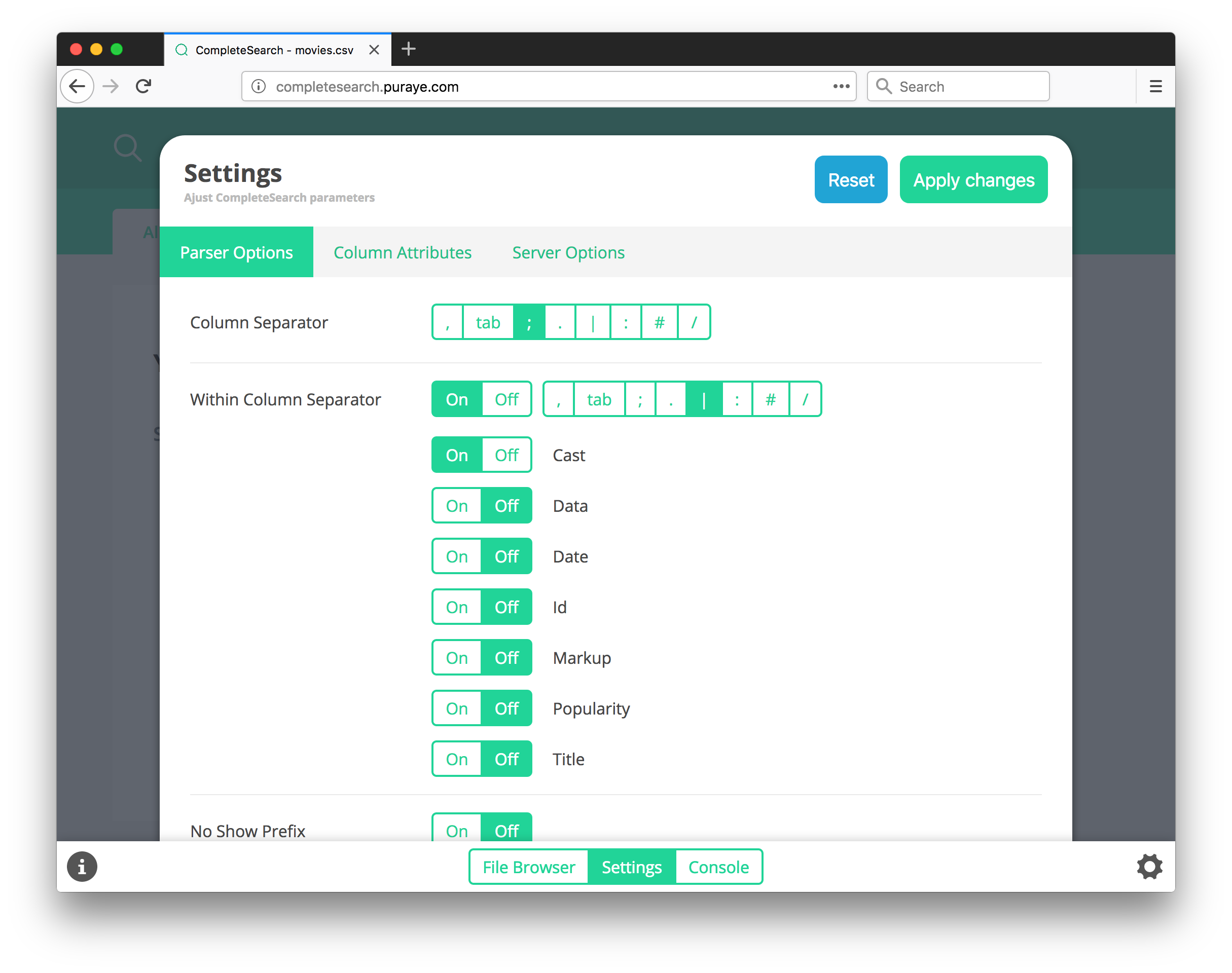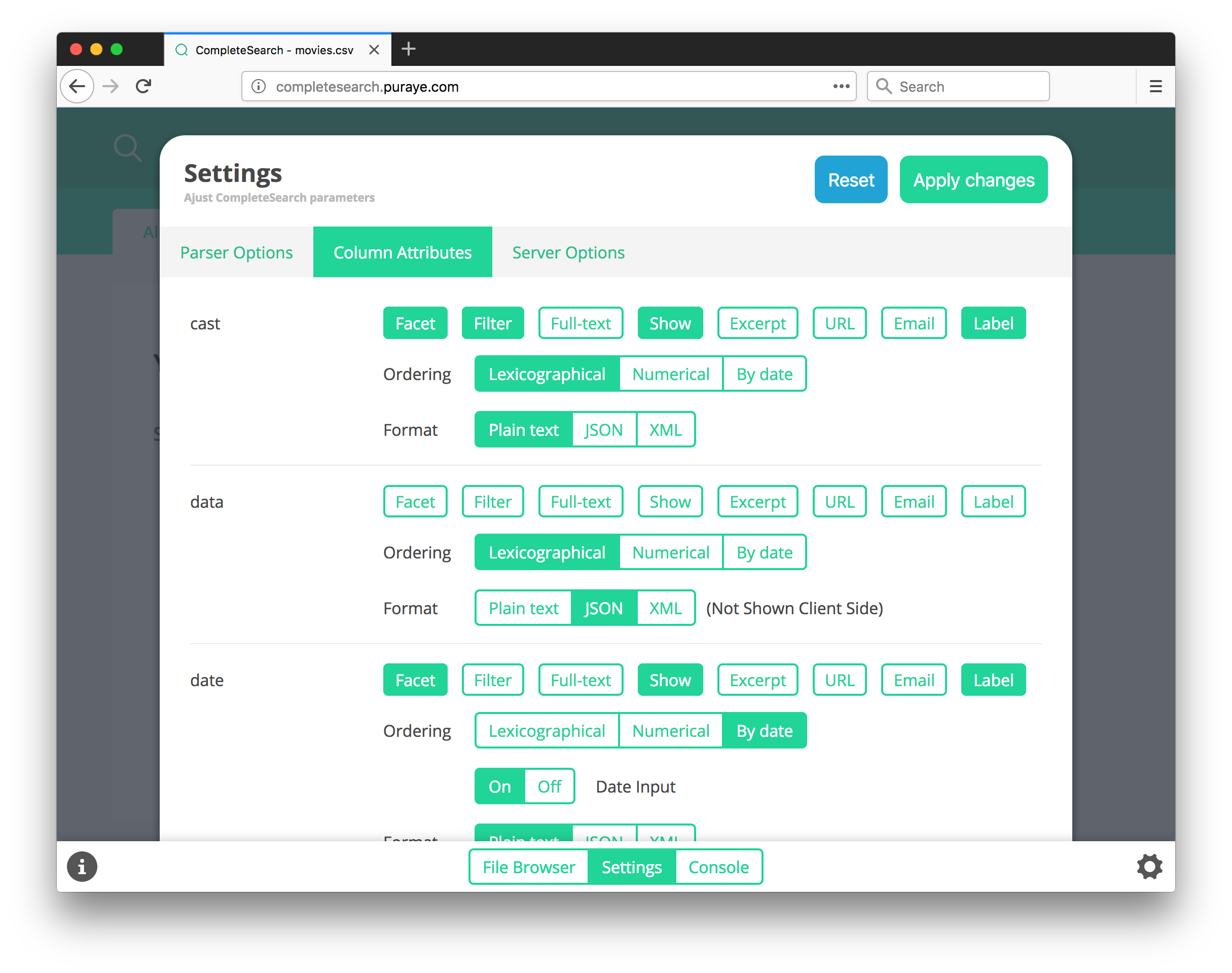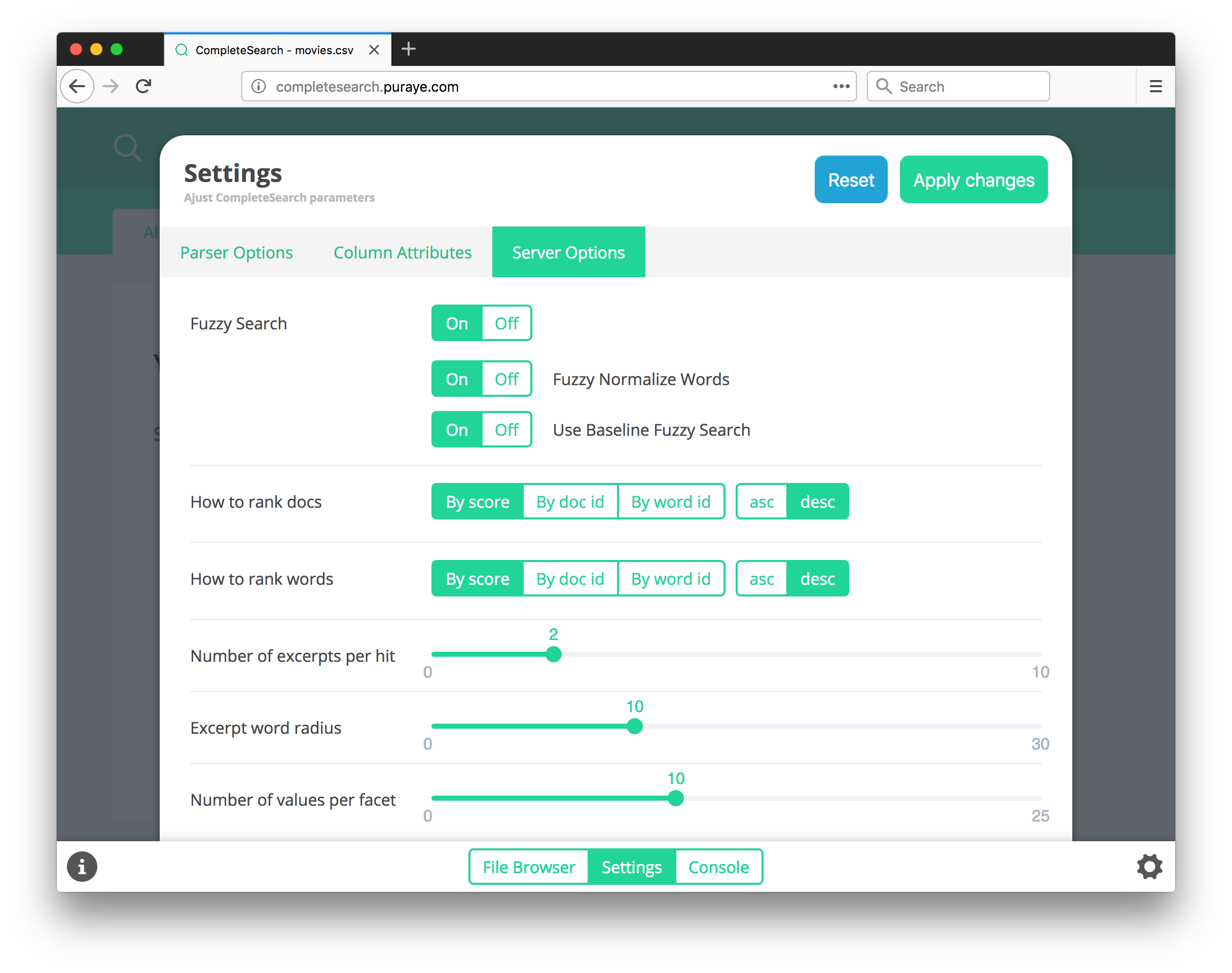The settings panel, to adjust all kinds of search/parser related parameters.
Currently the following parameters are supported:
- Column Attributes
- full-text specifies which columns should be searched on a simple search query, that solely relies on the query term and doesn’t involve the use of any other CompleteSearch features, such as filters or facets.
- filter lists the columns for which the filtering feature can be enabled. By choosing a column to be a filter the search query is restricted to that specific column.
- facets contains the columns that can be used to further refine the search results by specifying explicit values for those columns.
- within-field-separator defines the separator that delimits subitems within a column item. It is not column specific and thus holds for the entire file.
- allow-multiple-items indicates to which columns the subitem separator can be applied to.
- field-format describes the format of the data in the columns. It can be plain text, JSON or XML. Unspecified columns are treated as plain text by default.
- show lists the columns, from which items should be shown in search results.
- excerpt determines the columns for which only the section containing the query words should be shown. This is indented for columns that have items that are too long to be shown in their entirety in the search results.
- ordering indicates how the columns are ordered. By default items are ordered lexicographically. Alternatively they can be ordered numerically or by date. This will allow us to use range inputs for numerical values or date inputs for adjusting the facets in the web application. For numerical values and dates it is possible to enable range inputs
- url specifies the columns that contain links. This enables the URLs to be converted from plain text into clickable links.
- email specifies the columns that contain email addresses. Like the for the URLs, they are converted from plain text to a clickable “mailto:” link.
- label lists the columns that show their column name in search results. This improves the informative value of the search results and is especially useful to put numerical values into context.
- separator
[",", "\t", ";", ".", "|", ":", "#", "/"] - within-Column-separator
[",", "\t", ";", ".", "|", ":", "#", "/"] -
no-show-prefix
-
normalize-words
-
encoding
utf-8, iso-8859-1 - fuzzy-search
- fuzzy-normalize-words
- use-baseline-fuzzy-search
-
how-to-rank-docs
-
how-to-rank-words
-
en
number of excerpts per hit -
er
excerpt word radius - number of value per facet
The settings panel also features a reset button, that will reset the configuration to its default values that have been determined by the Classifier